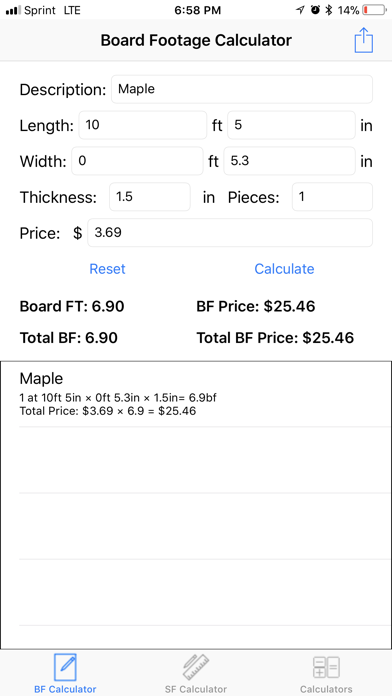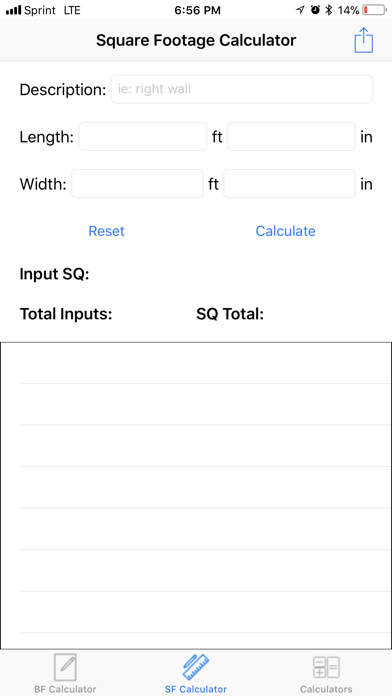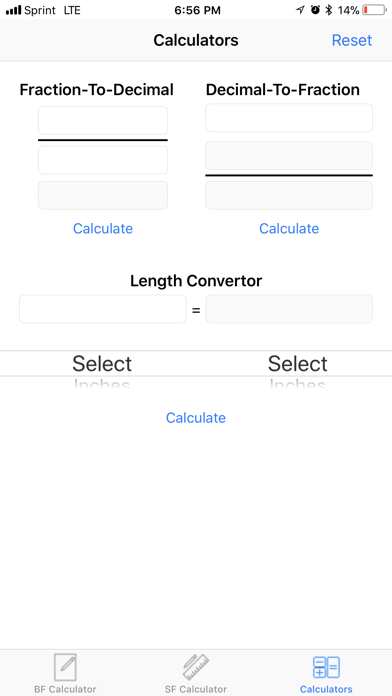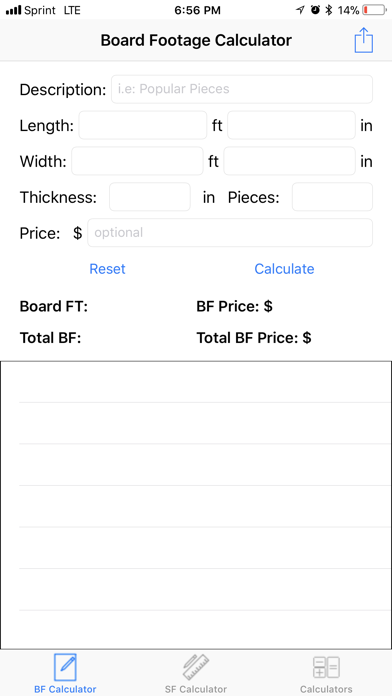
Footage Calculator app for iPhone and iPad
Developer: Brandon Grow
First release : 09 Feb 2018
App size: 7.86 Mb
Footage Calc is a way to calculate board feet and square feet easily while in a rush or in the lumber yard, with a calculator section to help with conversions.
Board footage calculator allows for the input of length, width, thickness, and total pieces. Length and width allow for both feet and inches to be entered, while inches allows for decimals to be entered. Thickness entry allows for decimal value to be entered while pieces can be entered in as whole numbers. There is an option that allows for price to be entered, but this is optional. A description can be entered for each input if needed, but is an optional input. Each input is recorded an tallied where the current entry is calculated, and a running tally of all entries. These inputs are displayed in a table below the computations. After inputs are complete, an option is given to allow for a CSV file to be created of all inputs and emailed to the user or others.
Square footage calculator allows the user to input length and width. Length can be entered as a whole number and inches can be entered with a decimal if needed. There is also a description input that allows for each input to be labeled. After each input, a tally is kept to keep the total square footage and the number of pieces. Also, each input calculation is displayed. All inputs are then stored into a table below where entries can be removed if needed. There is a CSV export feature that allows for each entry to be saved to a CSV file and exported via email to the user or others.
Calculator allows for the user to convert number to fraction and to reverse and convert a fraction to a number. Also, a length converter is provided to convert a number measurement to another measurement. The types of inputs excepted are inches, feet, yards, meters, millimeters and centimeters.